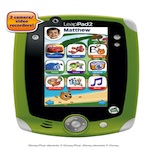Should I Buy the LeapPad2 or the LeapPad Ultra?
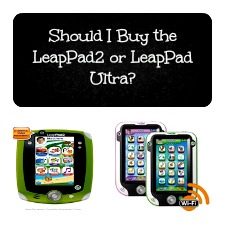 If you are searching to buy your children a tablet device, then you may have come across the LeapPad2, LeapPad Power and the LeapPad Ultra. All 3 are learning tablets from LeapFrog that provide fun, educational games via apps and cartridges developed around academic curriculum for children in the 4-9 year-old age range. After receiving samples of these products to review, I wanted to share some information to help make an informed decision for your family. Any opinions provided are my own.
If you are searching to buy your children a tablet device, then you may have come across the LeapPad2, LeapPad Power and the LeapPad Ultra. All 3 are learning tablets from LeapFrog that provide fun, educational games via apps and cartridges developed around academic curriculum for children in the 4-9 year-old age range. After receiving samples of these products to review, I wanted to share some information to help make an informed decision for your family. Any opinions provided are my own.
If you are trying to decide between the purchase of the LeapPad2 versus the LeapPad Ultra, aside from price/budget, first consider your child’s developmental age and maturity level. Do you have older children who have had prior LeapFrog products where you’ve invested in apps or game cartridges? It’s also important to consider whether you have a younger child who might inherit the device from a sibling. In determining your budget, you should also keep in mind additional funds for the purchase of downloadable apps and games through the App Center. Apps can cost anywhere from $5-$25. However, there was a 30% discount applied to my cart for my first purchase in the App Center with the LeapPad Ultra, and I frequently notice discounts and sales in my email communications from LeapFrog.
I created a side-by-side comparison chart that compares/contrasts some of the important features of these devices.
The LeapPad2 and LeapPad Power are essentially the exact same device, the only difference is that for $20 more the Power includes rechargeable batteries that are charged through a traditional wall plug and a mini-USB connection. If you are deciding between these devices, I would have no doubts about paying the $20 and purchasing the LeapPad Power. Though prior generation LeapPads are decent with game play time using standard “AA” batteries or rechargeables, even though the device has auto-shut off to preserve the power, if your kids like taking pictures and videos, it’s totally worth the extra money to not have to worry about replacing the batteries and just plugging it in the wall to charge. You can read my full review of the LeapPad2 here on About.com Toys.
If you are tech driven family, there is no doubt you’ll be impressed by the features of the LeapPad Ultra. Even though the LeapPad Ultra is a phenomenal device, I wouldn’t rule out the purchase of the LeapPad2 if you are getting your feet wet in the LeapPad world, are on a budget, and purchasing for a younger child on the younger age range (3-5) who has time to grow into the features of the LeapPad Ultra. I see the LeapPad Ultra primarily as a great first device for a 5 or 6-year-old. The standard features, ability to search the internet, ability to engage in multi-player games and text from one LeapPad Ultra to the other, makes this device a logical choice for a child in the elementary school age range. You can read a full review of the LeapPad Ultra here.
Given that LeapFrog is committed to allowing their downloaded apps and cartridges usage rights across 3 devices at the same time, younger children who aren’t using all the features of the LeapPad Ultra who might be playing only games and cartridges, will be more easily able to maneuver the LeapPad2 given that it weighs less and is smaller in size. The LeapPad2 will give them a good entry point, and when they are older and ready to make a transition, the LeapPad Ultra is the next logical step. If you have a few years to wait before your child is ready to safely access the internet and more challenging content, LeapFrog has debuted a new device every year with expanded features, so who knows what they will have in store in a few years time. The LeapPad Ultra is a great device, I hope that in a few years, LeapFrog will find a way to improve the speed of app to app transitions.
I recently headed into a Toys R Us to purchase Gavin some headphones and had a conversation with a mom who was buying a LeapPad2 for her son’s 3rd birthday. She had an older daughter who was turning 6 who had her own LeapPad2 from Christmas last year. First, this mom was completely unaware of being able to use all of the same apps she had purchased for her daughter with the tablet she was purchasing for her son, so in the aisle I probably saved her $50 that she might have spent in game cartridges. Keep in mind that if you have purchased any apps or game cartridges for any prior LeapFrog devices (Leapster Explorer, etc), any of these devices will play all of the same game cartridges.
Just because the LeapPad Ultra is recommended for 4-9 year olds, certainly you need to understand your own child’s skill levels and interests. I most likely wouldn’t be purchasing my 8-9 year old either one of these devices as an initial tablet. Children 8-9 are generally in 3rd grade. I’ve successfully used these tablets with children at those age ranges. However, I generally prefer to buy devices that are a little ahead of a child’s skills. Knowing my son, and how he can already manipulate an iPad at almost 4, even though there is wifi access with the LeapPad Ultra and some fun gaming and early texting experiences, I know he’ll be ready for something more challenging that will grow with him over time. At older age ranges, you might also be considering buying an android based tablet like a Tabeo, Kurio or Nabi that are comparable in price to the LeapPad Ultra, but capable of playing popular apps like Angry Birds.
For the past 2 years, the LeapPad and LeapPad2 have been honored by the Toy Industry Association at Toy Fair in February, winning both Toy of the Year and Educational Toy of the Year categories for 2012 and 2013. There is no doubt in my mind, given the wifi capabilities and access to additional kid-safe content, that the LeapPad Ultra will receive top honors heading into 2014. As a parent, there is nothing better than having confidence in a product where I can hand it over without any reservations and worries that my child is accessing inappropriate content. LeapFrog is committed to it’s consumers by providing quality content that does not become obsolete over time, using recognizable characters with fun games and features children enjoy.
Related Articles:
Should I buy the InnoTab3 or LeapPad Ultra?