Teaching Kids to Write With Kids Writing Apps
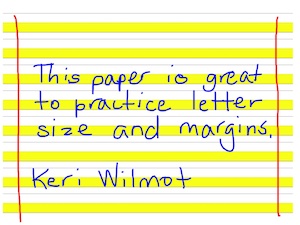 Everyday as an occupational therapist I’m teaching kids to write letters, numbers and draw pictures. For most of the children I work with who are challenged by how they hold a pencil, or the ability to pay attention, it’s a daunting task, often met with refusal, especially when I hand over the dreaded pencil and paper. These days my sidekick is my iPad and I rarely find a child who will pass up an opportunity to get their sticky fingers all over it. Having a variety of motivating kids writing apps has become essential in my daily work.
Everyday as an occupational therapist I’m teaching kids to write letters, numbers and draw pictures. For most of the children I work with who are challenged by how they hold a pencil, or the ability to pay attention, it’s a daunting task, often met with refusal, especially when I hand over the dreaded pencil and paper. These days my sidekick is my iPad and I rarely find a child who will pass up an opportunity to get their sticky fingers all over it. Having a variety of motivating kids writing apps has become essential in my daily work.
Aside from apps like IWriteWords, Crabby Writer and Handwriting Without Tears Wet Dry Try, and Letters with Pooh which I’ve used to help reinforce the basics of upper and lowercase letter formation through tracing, I’ve been completely in love with Writing Pad. In my opinion, using these kinds of apps are always meant to reinforce and not replace the importance of handwriting. However, as technology advances I think we need to show our children a variety of ways to communicate their ideas, because what works best for one child, may not be the best for another.
Kids Writing Pad is available for $2.99 and for use on both iPhone and iPad. Included in the app are 20+ different types of writing paper that children might use over the span of their educational curriculum from Kindergarten though high school. There are blank pages, standard dotted-line pages, wide ruled notebook paper, graph paper, grass/sky paper (similar to the Fundations Phonics Curriculum), and my personal favorite shown above, highlighter paper. Highlighter paper has been crucial to me in helping children learn to size their lowercase letters. I drew in the red margins to highlight in addition how to teach kids about the use of margins when writing.
Children can choose the color of their “pencil tip” to red, light blue, dark blue, green, black, and purple. Each type of paper can also be customized with various background colors including yellow, purple, green, cyan, chalkboard, canvas, antique paper, white, blue and red. There are two types of erasers (large and small), and the ability to wipe the screen clean by touching the trash bin. A wrist guard can also be set so that if kids are touching the screen with another part of their hand, you can still write, which I actually find to be really helpful.
I’ve used this with children’s my son’s age (3-4 year-olds) reinforcing how to draw a person in a step-by-step fashion, as well 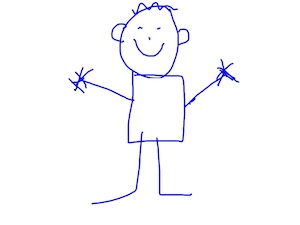 as having children practice forming different pre-writing shapes, individual upper and lowercase letters, single words, short phrases and sentences. We’ve copied their names, used the paper to complete their homework, and worked on the art of sizing their letters within the lines using the highlighter paper. Older elementary and middle school students who are practicing the long-forgotten art form of a cursive signature, have successfully been able to practice writing their name using this app as well in an open space and on lines.
as having children practice forming different pre-writing shapes, individual upper and lowercase letters, single words, short phrases and sentences. We’ve copied their names, used the paper to complete their homework, and worked on the art of sizing their letters within the lines using the highlighter paper. Older elementary and middle school students who are practicing the long-forgotten art form of a cursive signature, have successfully been able to practice writing their name using this app as well in an open space and on lines.
When finished, the paper can be saved to the photo roll on the device, then emailed from there to parents, teachers, friends and family members. I’ve used the app along with a Griffin stylus, thought I didn’t have any difficulty, for some reason it was a little challenging for the kids to figure out and didn’t work as effectively as using an index finger, which is unfortunate. Pairing a kid-friendly stylus with this app would be an educator’s dream, especially for kids who are more independently using technology like this as their primary way of accessing the curriculum at school.
It’s been enlightening to me over the years how much children have negative reactions to pencil and paper. The motivation an iPad or iPhone provides has been amazing. For now in our educational system, children still need to learn to write traditionally using pencil and paper, but given the way technology is progressing with dictation software and portable devices with apps, I really wonder how my 3-year-old will communicate his knowledge to his teachers in 10 years. For now, there needs to be a happy medium, but this app is a great alternative to get kids open to an activity they would otherwise flat out refuse or at least as another tool to provide practice and repetition.
I received a free promo codes for the Kids Writing Pad app for the purpose of this review, as well as Letters with Pooh. Crabby writer I downloaded on recommendation when it was available for free. I personally paid for I Write Words and my work purchased the Handwriting Without Tears app that I have been provided access to on our facility iPad. Any opinions included in this post are my own.