Tiggly Educational Toy for Toddlers

Tiggly is an educational toy for toddlers that works in conjunction with the iPad that I was provided with a free sample of in order to facilitate this review. Any opinions in this post are my own.
My husband and I had our iPhones for years before Gavin was born. We also started this blog before his birth, so sharing information through Facebook and Twitter using technology was something my husband and I did long before others. I can remember when Gavin was 15-months-old independently navigating to the camera roll on my iPhone, while swiping through pictures, naming different family members and places, with my mother looking on in amazement. Amongst a lot of skepticism and against the recommendation of the American Academy of Pediatrics, we have embraced giving Gavin access to our technology, certainly with supervision and limits. While I don’t think there have been any long-term negatives, aside from having to deal with some major iPad tantrums when turning the device off, it is a common theme amongst parents who struggle with how to balance technology with traditional toys.
The designers of Tiggly have found a unique way to incorporate real, manipulative toys while using kid-friendly, developmentally focused iPad apps. Using 4 large shapes, a circle, square, triangle and star, which are placed on the screen of an iPad, both toddlers and preschool aged children have the ability to match shapes and create pictures while still manipulating a physical object.
Currently there are 3 apps that can be downloaded for free, and utilized with or without the Tiggly shapes.
Tiggly Safari- In this app (pictured above), an outline of one of the four shapes will appear on the screen. When the child places the correct shape on the screen, the app will state the shape and transform it into a different animal such as a spider, bat, snail, and turkey, complete with its unique animal sound. I love in this particular app how the sound of the animal can also be heard before the shape is matched, so older children can have an opportunity to guess what they think it will be before they match the shape. As the app progresses, children will see only an outline of the shape to match. Then, after matching a few shapes in succession, they layer to form an animal. In the 3rd level, the shape will move while the child matches it. Themes of this app include barnyard animals, jungle animals and ocean animals.
Tiggly Star- Using the shapes, children place them on one of two scenes, a grassy field or snowy landscape. Pictures and objects will appear that children can position within the picture. When they are finished, children can save their picture and before saving it or emailing it, they even have an opportunity to record their voice telling a creative story or sentence.
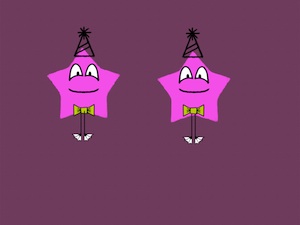
Tiggly Draw- Children utilize the toys to place various shapes on the screen that they can “decorate” or accessorize with arms, legs, hats, and eyes. By tapping on the icons at the bottom, children can scroll through various options, then drag their choice onto the shape or the screen. When finished the creations can be emailed or shared within Pinterest, Facebook or Twitter. I’ve probably utilized Tiggly Draw the most. I played a game with Tiggly Draw (pictured right), where the students needed to create the exact same picture I did. Afterwards, we took a piece of paper and a pencil and practiced drawing the item we created.
The toy shapes are made from a soft, flexible and non-hazardous silicone that have been tested for safety. The items come with a soft storage bag. The apps will work on all generations of the iPad and iPad minis running iOS 5 and higher. An android version is planned for future release.